In this post, we will focus on implementing supervised learning - classification.The classification technique or model attempts to get some conclusion from observed values. In classification problem, we have the categorized output such as “Black” or “white” or “Teaching” and “Non-Teaching”. While building the classification model, we need to have training dataset that contains data points and the corresponding labels. For example, if we want to check whether the image is of a car or not. For checking this, we will build a training dataset having the two classes related to “car” and “no car”. Then we need to train the model by using the training samples. The classification models are mainly used in face recognition, spam identification, etc.
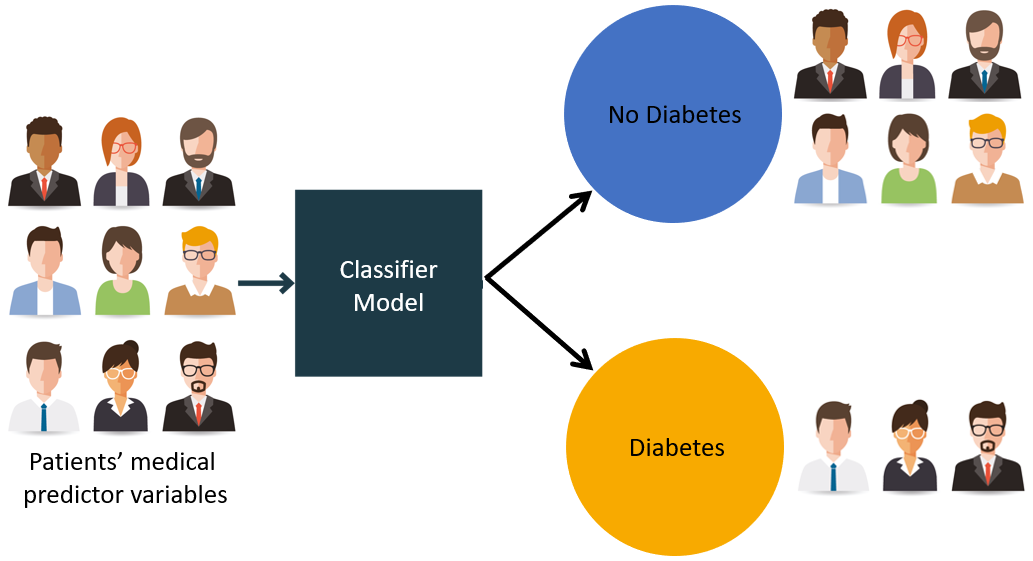
For building a classifier, we are going to use Python 3 and Scikit-learn which is a tool for machine learning. Follow these steps to build a classifier:
Step 1: Import Scikit-learn
This would be very first step for building a classifier in Python. In this step, we will install a Python package called Scikit-learn which is one of the best machine learning modules in Python. The following command will help us import the package:
Import Sklearn
Step 2: Import Scikit-learn’s dataset
In this step, we can begin working with the dataset for our machine learning model. Here, we are going to use the Breast Cancer Wisconsin Diagnostic Database. The dataset includes various information about breast cancer tumors, as well as classification labels of malignant or benign. The dataset has 569 instances, or data, on 569 tumors and includes information on 30 attributes, or features, such as the radius of the tumor, texture, smoothness, and area. With the help of the following command, we can import the Scikit-learn’s breast cancer dataset:
from sklearn.datasets import load_breast_cancer
Now, the following command will load the dataset.
data = load_breast_cancer()
Following is a list of important dictionary keys:
- Classification label names(target_names)
- The actual labels(target)
- The attribute/feature names(feature_names)
- The attribute (data)
Now, with the help of the following command, we can create new variables for each important set of information and assign the data. In other words, we can organize the data with the following commands:
label_names = data['target_names']
labels = data['target']
feature_names = data['feature_names']
features = data['data']
labels = data['target']
feature_names = data['feature_names']
features = data['data']
Now, to make it clearer we can print the class labels, the first data instance’s label, our feature names and the feature’s value with the help of the following commands:
print(label_names)
The above command will print the class names which are malignant and benign respectively. It is shown as the output below:
['malignant' 'benign']
Now, the command below will show that they are mapped to binary values 0 and 1. Here 0 represents malignant cancer and 1 represents benign cancer. You will receive the following output:
print(labels[0])
0
The two commands given below will produce the feature names and feature values.
print(feature_names[0])
mean radius
print(features[0])
[ 1.79900000e+01 1.03800000e+01 1.22800000e+02 1.00100000e+03
1.18400000e-01 2.77600000e-01 3.00100000e-01 1.47100000e-01
2.41900000e-01 7.87100000e-02 1.09500000e+00 9.05300000e-01
8.58900000e+00 1.53400000e+02 6.39900000e-03 4.90400000e-02
5.37300000e-02 1.58700000e-02 3.00300000e-02 6.19300000e-03
2.53800000e+01 1.73300000e+01 1.84600000e+02 2.01900000e+03
1.62200000e-01 6.65600000e-01 7.11900000e-01 2.65400000e-01
4.60100000e-01 1.18900000e-01]
1.18400000e-01 2.77600000e-01 3.00100000e-01 1.47100000e-01
2.41900000e-01 7.87100000e-02 1.09500000e+00 9.05300000e-01
8.58900000e+00 1.53400000e+02 6.39900000e-03 4.90400000e-02
5.37300000e-02 1.58700000e-02 3.00300000e-02 6.19300000e-03
2.53800000e+01 1.73300000e+01 1.84600000e+02 2.01900000e+03
1.62200000e-01 6.65600000e-01 7.11900000e-01 2.65400000e-01
4.60100000e-01 1.18900000e-01]
From the above output, we can see that the first data instance is a malignant tumor the radius of which is 1.7990000e+01.
Step 3: Organizing data into sets
In this step, we will divide our data into two parts namely a training set and a test set. Splitting the data into these sets is very important because we have to test our model on the unseen data. To split the data into sets, sklearn has a function called the train_test_split() function. With the help of the following commands, we can split the data in these sets:
from sklearn.model_selection import train_test_split
The above command will import the train_test_split function from sklearn and the command below will split the data into training and test data. In the example given below, we are using 40 % of the data for testing and the remaining data would be used for training the model.
train, test, train_labels, test_labels = train_test_split(features,labels,test_size = 0.40, random_state = 42)
Step 4: Building the model
In this step, we will be building our model. We are going to use Naïve Bayes algorithm for building the model. Following commands can be used to build the model:
from sklearn.naive_bayes import GaussianNB
The above command will import the GaussianNB module. Now, the following command will help you initialize the model.
gnb = GaussianNB()
We will train the model by fitting it to the data by using gnb.fit().
model = gnb.fit(train, train_labels)
Step 5: Evaluating the model and its accuracy
In this step, we are going to evaluate the model by making predictions on our test data. Then we will find out its accuracy also. For making predictions, we will use the predict() function. The following command will help you do this:
preds = gnb.predict(test)
print(preds)
print(preds)
[1 0 0 1 1 0 0 0 1 1 1 0 1 0 1 0 1 1 1 0 1 1 0 1 1 1 1 1 1 0 1 1 1 1 1 1 0 1 0 1 1 0 1 1 1 1 1 1 1 1 0 0 1 1 1 1 1 0 0 1 1 0 0 1 1 1 0 0 1 1 0 0 1 0 11 1 1 1 1 0 1 1 0 0 0 0 0 1 1 1 1 1 1 1 1 0 0 1 0 0 1 0 0 1 1 1 0 1 1 0 1 1 0 0 0 1 1 1 0 0 1 1 0 1 0 0 1 1 0 0 0 1 1 1 0 1 1 0 0 1 0 1 1 0 1 0 0 1 1 1 1 1 1 1 0 0 1 1 1 1 1 1 1 1 1 1 1 1 0 1 1 1 0 1 1 0 1 1 1 1 1 1 0 0 0 1 1 0 1 0 1 1 1 1 0 1 1 0 1 1 1 0 1 0 0 1 1 1 1 1 1 1 1 0 1 1 1 1 1 0 1 0 0 1 1 0 1]
The above series of 0s and 1s are the predicted values for the tumor classes – malignant and benign.
Now, by comparing the two arrays namely test_labels and preds, we can find out the accuracy of our model. We are going to use the accuracy_score() function to determine the accuracy. Consider the following command for this:
Now, by comparing the two arrays namely test_labels and preds, we can find out the accuracy of our model. We are going to use the accuracy_score() function to determine the accuracy. Consider the following command for this:
from sklearn.metrics import accuracy_score
print(accuracy_score(test_labels,preds))
print(accuracy_score(test_labels,preds))
0.951754385965
The result shows that the NaïveBayes classifier is 95.17% accurate.
In this way, with the help of the above steps we can build our classifier in Python.
0 comments:
Post a Comment