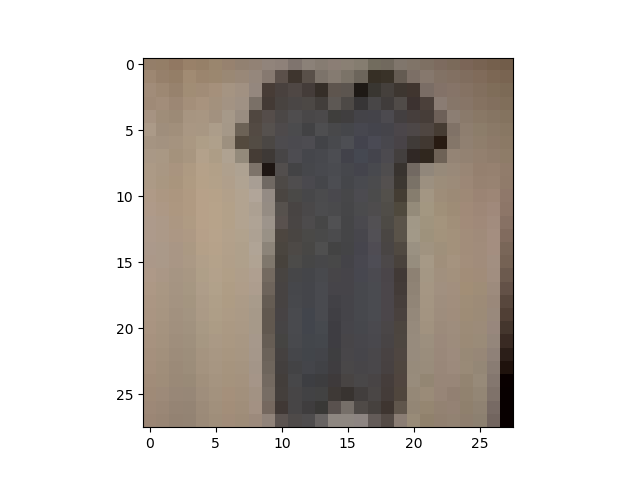I'll start with a brief overview on Cloud. Usually people define the cloud as software or services that run on the Internet rather than on your local machine. This is correct to a degree, but nothing really runs on the Internet;it runs on machines that are connected to the Internet. Understanding that in-the-cloud software runs on servers and is not “just out there”tends to really quickly demystify the cloud and its functions.
If you have two computers networked together and use the other computer for a data server, you have your own “cloud.”
This goes for basic services like storing your data in the cloud, but there is much more than just storage available on the cloud and that is where it gets really interesting.
The advantage of using the cloud is that you can use services and storage unavailable to you on your local network and (in one of the most important game changers of cloud computing) you can ramp your usage up and down depending on your computing needs on a dynamic basis.
Using the cloud requires Internet access. Not necessarily 100 percent of the time (you can fire off a cloud process and then come back to it later), but you do need connections some of the time. This limits the cloud in applications such as self-driving cars that aren’t guaranteed to have good Internet access all the time. Interestingly, this “fire and forget” mode is useful for IOT (Internet of Things) devices where you don’t want to stay connected to the net all the time for power considerations.
So, how do you use the cloud?
That depends on the service and vendor, but in machine-learning applications, the most common way is to set up the Python on a computer that calls cloud-based functions and applications. All cloud vendors provide examples.
What is a great consumer example of cloud usage?
The Amazon Echo and Alexa. It listens to you, compresses the speech data, sends it to the Amazon AWS cloud, translates and interprets your data and then sends back a verbal response or commands to make your lights come on.
The top cloud providers for AI are :
The Google cloud is probably the most AI-focused cloud provider. Once can gain access to TPU (tensor processing units) in the cloud, which, like the Google TPU stick above, can accelerate our AI applications. Much of the Google cloud’s functionality reflects the core skill set of the company — that of search.
For example, the Cloud Vision API can detect objects, logos, and landmarks within images.
Other featured services of the Google cloud are: Video content search applications and speech-to-text/text-to-speech packages (think Google Home — very much like Amazon Alexa). Like Amazon and Microsoft, Google is using its own AI-powered applications to create new services for customers to use.
Amazon Web Services
Amazon Web Services (AWS) is focused on taking their consumer AI expertise and supplying this expertise to businesses. Many of these cloud services are built on the consumer product versions, so as Alexa improves, for example, the cloud services also improve.
Amazon not only has text and natural language offerings, but also machine learning visualization /creation tools, vision recognition, and analysis.
IBM cloud
Over the past few years IBM cloud has gotten a reputation for being hard to use. One of the big reasons was that there were so many different options on so many different platforms that it was almost impossible to figure out where to start.
In the past couple of years, it has gotten much better. IBM merged its three big divisions (IBM BlueMix cloud services, SoftLayer data services, and the Watson AI group) into one group under the Watson brand. There are still over 170 services available, so it is still hard to get going, but there is much better control and consistency over the process.
Their machine-learning environment is called the Watson Studio and is used to build and train AI models in one integrated environment. They also provide huge searchable knowledge catalogs and have one of the better IOT (Internet of Things) management platforms available.
One of the cool things they have is a service called Watson Personality Insights that predicts personality characteristics, needs, and values through written text.
Microsoft Azure
Microsoft Azure has an emphasis on developers. They breakdown their AI offerings into three AI categories:
1. AI services
2. AI tools and frameworks
3. AI infrastructures
Similar to Amazon and Google, their AI applications are built on consumer products that Microsoft has produced. Azure also has support for specialized FPGA (field programmable gate arrays — think hardware that can be changed by programming) and has built out the infrastructure to support a wide variety of accelerators.
Microsoft is one of the largest, if not the largest, customer of the Intel Movidius chips. They have products for machine learning, IOT toolkits, and management services, and a full and rich set of data services including databases, support for GPUs and custom silicon AI infrastructure, and a container service that can turn your inside applications into cloud apps.
AI and Cloud Computing together reshaping the IT Infrastructure
It should come as no surprise that many small to midsize business owners take pride in overseeing every aspect of their business. However, sometimes this can hamper productivity and business growth. I am talking about a situation where things cannot be controlled in regards to servers, data and software applications. And that is why incorporating the combination of Artificial Intelligence, and cloud computing turns out to be a viable option.
Contemplated and theorized in the 1950s, the ability of machines to perform intellectual tasks is what artificial intelligence is all about. Since then, the tech branched out into several sub-levels such as machine learning and deep learning. While on the other hand, one trend in computing has been pretty loud and clear: centralization, mainframe systems, personalized power-to-the-people, do-it-yourself PCs- Cloud computing. Surprisingly, both the technologies have led to the Internet's inexorable rise.
Competition has raised the standard bar to a level. This probably means you need to consider an unprecedented number of different measures to sustain. In the present scenario, AI-optimized application infrastructure is in vogue. More and more vendors are introducing IT platforms featuring pre-built combinations of storage, compute, and interconnect resources can accelerate and automate AI workloads.
AI being an unfamiliar discipline, professionals find AI hardware and software stacks complicated in regards to tuning and maintaining. As a result, data ingestion, preparation, modeling, training, inferencing and such AI workloads require optimization.
Lastly, AI-infused scaling, acceleration, automation, and management features have become a core competitive differentiator. Let’s delve into the details:
AI-ready computing platforms:
As I said before, Artificial Intelligence workload is gaining momentum like never before, and operations are being readied to support. In addition to this, vendors are launching compute, storage, hyperconverged, and other platforms. At a hardware level, AI-ready storage/computer integration is becoming a core requirement for many enterprise customers.
Infrastructure optimization tools:
With the incorporation of AI, there has been witnessed an inexorable rise in self-healing, self-managing, self-securing, self-repairing, and self-optimizing. AI’s growing role in the management of IT, data, applications, services, and other cloud infrastructure stems from its ability to automate and accelerate many tasks more scalably, predictably, rapidly, and efficiently than manual methods alone.
Now before you incorporate AI, it is essential to ensure that all your computing platforms are ready for AI workloads. Its benefits include:
Conclusion
At present, there is a massive need for incorporating intelligent ways for IT infrastructure. With growing workloads, increased the pace of innovation, exponential data growth, and users in the system (IoT, machine agents), conventional IT methods are no longer used to cope with the rising demands. Juct check out the AI-first cloud model, it offers:
There’s just one catch. You’ve got to start somewhere. Ideas and opportunities don’t just materialize out of thin air. On and all, Artificial Intelligence Technology brings out a unique flair that can positively transform the next generation of cloud computing platforms.
If you have two computers networked together and use the other computer for a data server, you have your own “cloud.”
This goes for basic services like storing your data in the cloud, but there is much more than just storage available on the cloud and that is where it gets really interesting.
The advantage of using the cloud is that you can use services and storage unavailable to you on your local network and (in one of the most important game changers of cloud computing) you can ramp your usage up and down depending on your computing needs on a dynamic basis.
Using the cloud requires Internet access. Not necessarily 100 percent of the time (you can fire off a cloud process and then come back to it later), but you do need connections some of the time. This limits the cloud in applications such as self-driving cars that aren’t guaranteed to have good Internet access all the time. Interestingly, this “fire and forget” mode is useful for IOT (Internet of Things) devices where you don’t want to stay connected to the net all the time for power considerations.
So, how do you use the cloud?
That depends on the service and vendor, but in machine-learning applications, the most common way is to set up the Python on a computer that calls cloud-based functions and applications. All cloud vendors provide examples.
What is a great consumer example of cloud usage?
The Amazon Echo and Alexa. It listens to you, compresses the speech data, sends it to the Amazon AWS cloud, translates and interprets your data and then sends back a verbal response or commands to make your lights come on.
The top cloud providers for AI are :
- Google cloud
- Amazon Web Services
- IBM cloud
- Microsoft Azure
The Google cloud is probably the most AI-focused cloud provider. Once can gain access to TPU (tensor processing units) in the cloud, which, like the Google TPU stick above, can accelerate our AI applications. Much of the Google cloud’s functionality reflects the core skill set of the company — that of search.
For example, the Cloud Vision API can detect objects, logos, and landmarks within images.
Other featured services of the Google cloud are: Video content search applications and speech-to-text/text-to-speech packages (think Google Home — very much like Amazon Alexa). Like Amazon and Microsoft, Google is using its own AI-powered applications to create new services for customers to use.
Amazon Web Services
Amazon Web Services (AWS) is focused on taking their consumer AI expertise and supplying this expertise to businesses. Many of these cloud services are built on the consumer product versions, so as Alexa improves, for example, the cloud services also improve.
Amazon not only has text and natural language offerings, but also machine learning visualization /creation tools, vision recognition, and analysis.
IBM cloud
Over the past few years IBM cloud has gotten a reputation for being hard to use. One of the big reasons was that there were so many different options on so many different platforms that it was almost impossible to figure out where to start.
In the past couple of years, it has gotten much better. IBM merged its three big divisions (IBM BlueMix cloud services, SoftLayer data services, and the Watson AI group) into one group under the Watson brand. There are still over 170 services available, so it is still hard to get going, but there is much better control and consistency over the process.
Their machine-learning environment is called the Watson Studio and is used to build and train AI models in one integrated environment. They also provide huge searchable knowledge catalogs and have one of the better IOT (Internet of Things) management platforms available.
One of the cool things they have is a service called Watson Personality Insights that predicts personality characteristics, needs, and values through written text.
Microsoft Azure
Microsoft Azure has an emphasis on developers. They breakdown their AI offerings into three AI categories:
1. AI services
2. AI tools and frameworks
3. AI infrastructures
Similar to Amazon and Google, their AI applications are built on consumer products that Microsoft has produced. Azure also has support for specialized FPGA (field programmable gate arrays — think hardware that can be changed by programming) and has built out the infrastructure to support a wide variety of accelerators.
Microsoft is one of the largest, if not the largest, customer of the Intel Movidius chips. They have products for machine learning, IOT toolkits, and management services, and a full and rich set of data services including databases, support for GPUs and custom silicon AI infrastructure, and a container service that can turn your inside applications into cloud apps.
AI and Cloud Computing together reshaping the IT Infrastructure
It should come as no surprise that many small to midsize business owners take pride in overseeing every aspect of their business. However, sometimes this can hamper productivity and business growth. I am talking about a situation where things cannot be controlled in regards to servers, data and software applications. And that is why incorporating the combination of Artificial Intelligence, and cloud computing turns out to be a viable option.
Contemplated and theorized in the 1950s, the ability of machines to perform intellectual tasks is what artificial intelligence is all about. Since then, the tech branched out into several sub-levels such as machine learning and deep learning. While on the other hand, one trend in computing has been pretty loud and clear: centralization, mainframe systems, personalized power-to-the-people, do-it-yourself PCs- Cloud computing. Surprisingly, both the technologies have led to the Internet's inexorable rise.
Competition has raised the standard bar to a level. This probably means you need to consider an unprecedented number of different measures to sustain. In the present scenario, AI-optimized application infrastructure is in vogue. More and more vendors are introducing IT platforms featuring pre-built combinations of storage, compute, and interconnect resources can accelerate and automate AI workloads.
AI being an unfamiliar discipline, professionals find AI hardware and software stacks complicated in regards to tuning and maintaining. As a result, data ingestion, preparation, modeling, training, inferencing and such AI workloads require optimization.
Lastly, AI-infused scaling, acceleration, automation, and management features have become a core competitive differentiator. Let’s delve into the details:
AI-ready computing platforms:
As I said before, Artificial Intelligence workload is gaining momentum like never before, and operations are being readied to support. In addition to this, vendors are launching compute, storage, hyperconverged, and other platforms. At a hardware level, AI-ready storage/computer integration is becoming a core requirement for many enterprise customers.
Infrastructure optimization tools:
With the incorporation of AI, there has been witnessed an inexorable rise in self-healing, self-managing, self-securing, self-repairing, and self-optimizing. AI’s growing role in the management of IT, data, applications, services, and other cloud infrastructure stems from its ability to automate and accelerate many tasks more scalably, predictably, rapidly, and efficiently than manual methods alone.
Now before you incorporate AI, it is essential to ensure that all your computing platforms are ready for AI workloads. Its benefits include:
- Hyperconverged infrastructure- This means high-end support to the flexible scaling of computing, storage, memory, and interconnect in the same environment
- Often combined with Intel CPUs, NVIDIA GPUs, FPGAs, and other optimized chipsets, the Multi-accelerator AI hardware architectures act as a substantial workload within broader application platforms
- Right from ultra-high memory bandwidth, storage class memory, and direct-attached Non-Volatile Memory Express (NVMe), the memory-based architectures drives to minimize latency and speed data transfers
- Embedded AI to drive optimized, automated, and dynamic data storage and workload management across distributed fabrics within 24×7 DevOps environments
Conclusion
At present, there is a massive need for incorporating intelligent ways for IT infrastructure. With growing workloads, increased the pace of innovation, exponential data growth, and users in the system (IoT, machine agents), conventional IT methods are no longer used to cope with the rising demands. Juct check out the AI-first cloud model, it offers:
- Support for mainstream AI frameworks
- GPU optimized infrastructure:
- Management tools
- AI-first infrastructure services
- Integration with mainstream PaaS services
There’s just one catch. You’ve got to start somewhere. Ideas and opportunities don’t just materialize out of thin air. On and all, Artificial Intelligence Technology brings out a unique flair that can positively transform the next generation of cloud computing platforms.